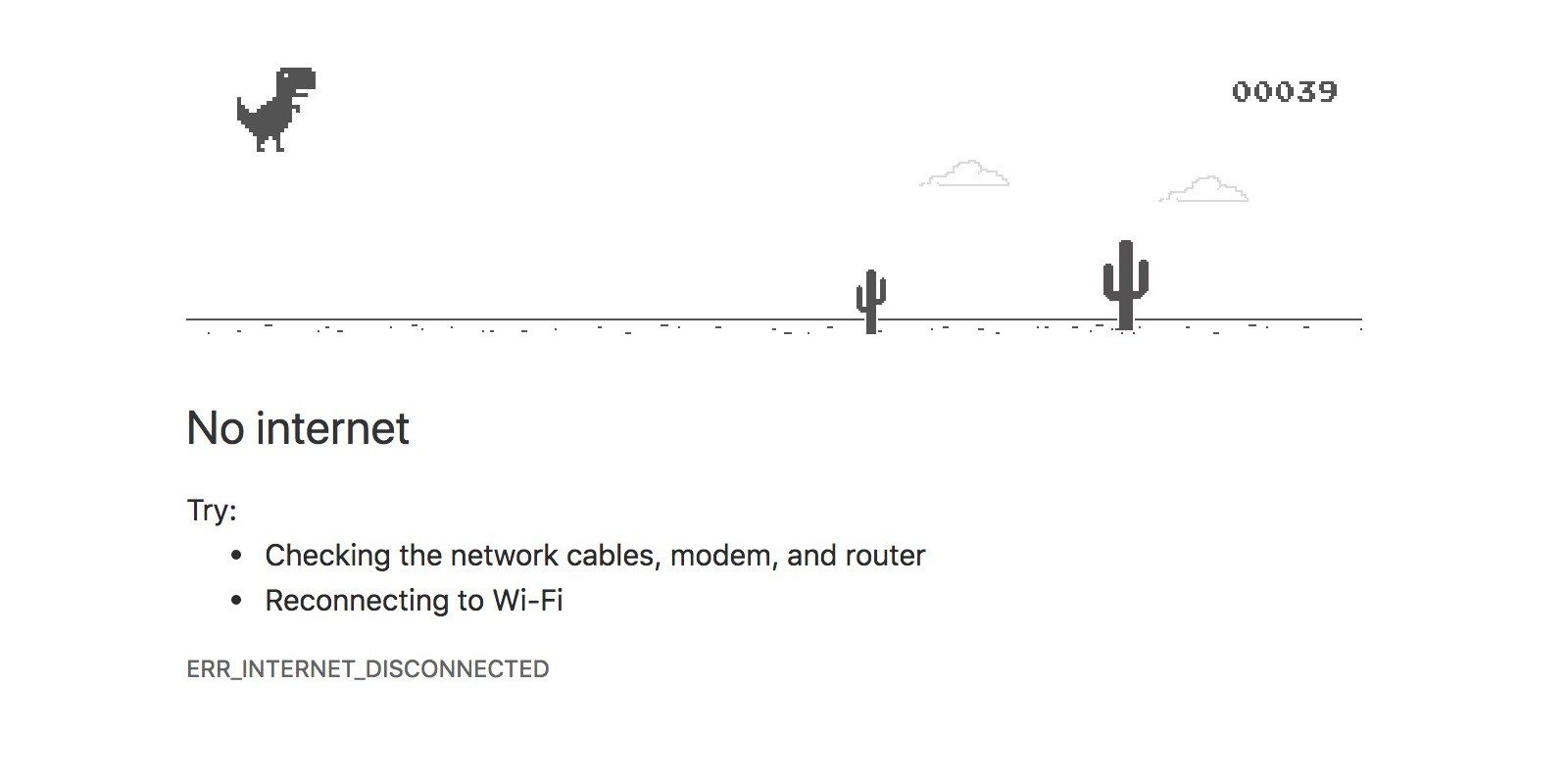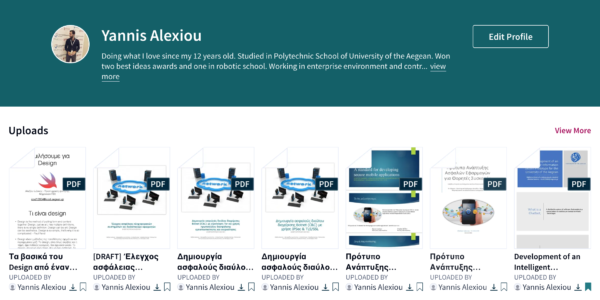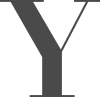Chrome’s Dino Game Cheat
Chrome’s dinosaur game it’s appear to be a very popular game for our rough days in the office. Thus, this my story how I change a negative day in the office when I haven’t stable internet connection, to an adventure, by exploring the Dino game that we all love and ending up to a fun and super easy cheat.
The method was pretty easy. As the Dino game living under a webpage, I though it would be accessible to manipulate it through the Chrome’s DevTool page. So, by searching the web you can easily found that you can access game’s instance through “Runner” class. After this, it was a matter of time to discover a variable that will help us to achieve our goal.
So, one of the useful variables was the “gravity”, and we will use it to win the game by writing the bellow line of code only. Runner.instance_.tRex.config.GRAVITY = 0
How to use it:
- First, go offline (use Chrome’s Dev Tool to simulate offline mode) or just open this page chrome://dino/.
- When you see the Dino start the game and instantly press F12 to open the Dev Tools.
- In the console paste the line: Runner.instance_.tRex.config.GRAVITY = 0
- Now return to the game and press space bar to jump.
As you see by setting the gravity to zero, you just disable the force that attracts the dinosaur back to the ground, so you can pass all the obstacles without loosing. When you need your leading actor back to finish the game, just press and hold the arrow down key and let the gravity attract our hero back to the ground.
That’s all folks, I hope you enjoy the Dino game cheat and made your day more… productive!
P.S. Don’t forget to take a look to my Portfolio!